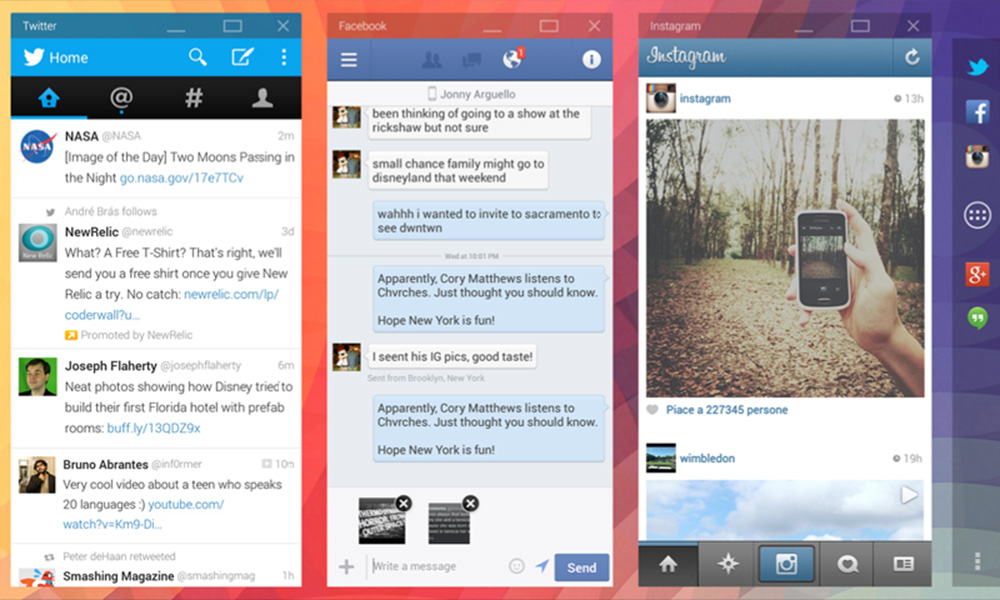
GOAL
Create a compelling multi-window experience for Android that scales across devices.
DESIGN
A solution that works with mouse and touch which lets users easily manage windows on the Android home screen.
Context
More and more users are coming from a mobile perspective, their first computing experience is with a smartphone or tablet. In the mobile environment the application is king, files are secondary.
Process
• Benchmark & user research to identify needs and challenges.
• Technical specifications of the prototype’s behaviours.
• Documentation for communication with stakeholders.
• Collaboration with the engineering team for prototype development.
Key requirements
• Communicate to the user which window is active now.
• Define a grid system with rules to manage window placement and snapping.
• Elegantly manage the transition when a larger display is connected to the device (output scaling, window re-flow).
• Support touch as well as mouse/keyboard.
• Address potential conflict between the back button and content in far removed windows on larger displays.
Research
A 3 weeks research project aimed at learning from people’s current usages, culminating in concept validation in user testing sessions.
Research: Key findings
• Constrained model:
A constrained model allows for users to see what is open at all times. They can choose to work with full screen apps if they wish to do so.
• Made for touch:
Non-overlapping windows have better and easier touch targets for direct window manipulation.
• Consistency:
Users switch quickly between devices and displays during the day. Giving them a consistent experience across devices and displays is crucial.
• No hidden information:
Users struggle to find hidden windows or waste time managing the windows to uncover information. Non-overlapping windows give a cleaner and clearer visualisation of all the content in windows.
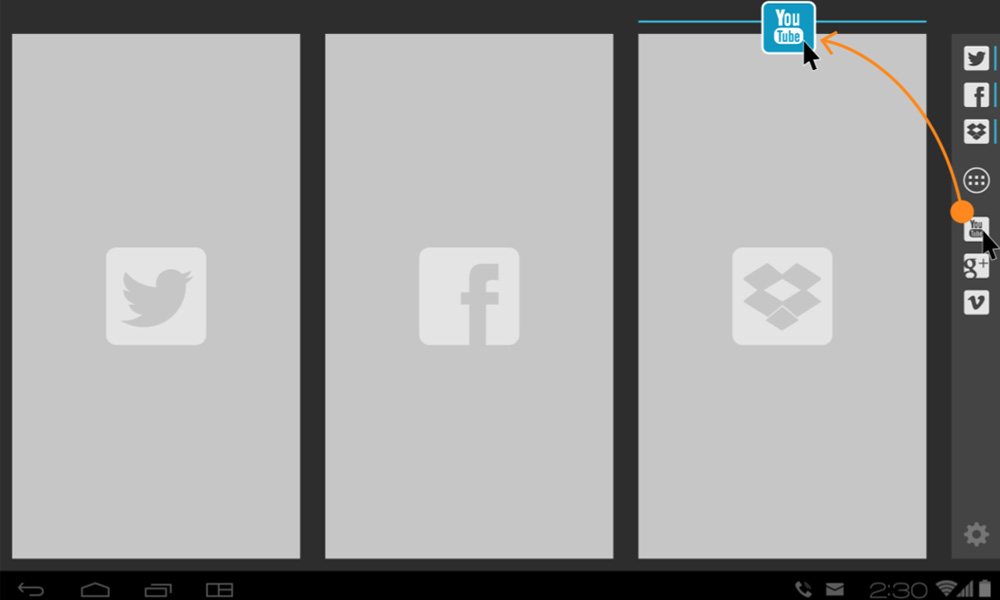
Key window operations
• Open app into window
• Open subsequent applications into separate windows in the same ‘space’
• Minimise a window
• Maximise a window
• Close a window
• Display and easily manage minimised windows
• Resize a window
• Move a window to a new position
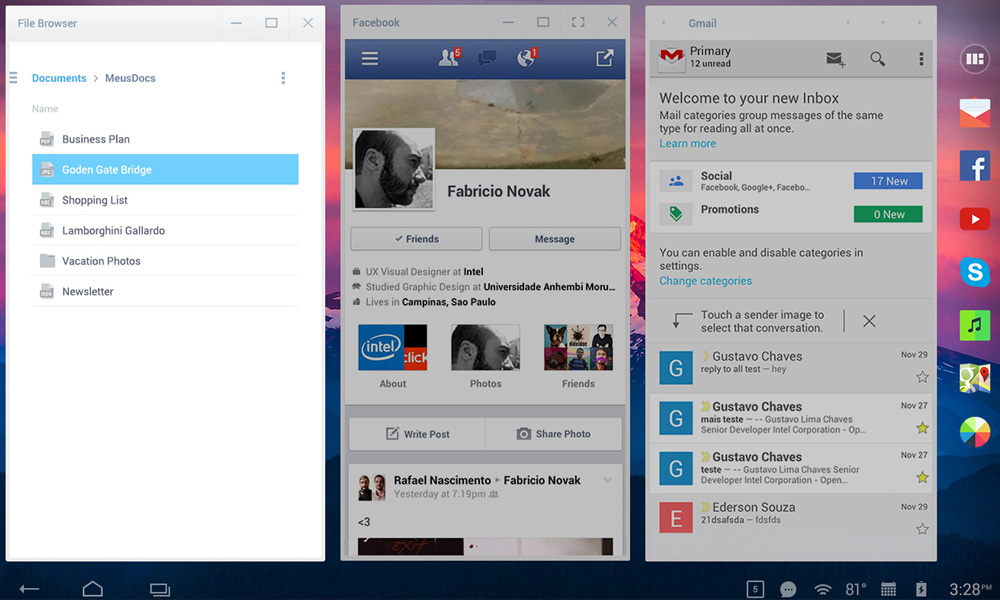
A MOUSE oriented version of the multi-window solution
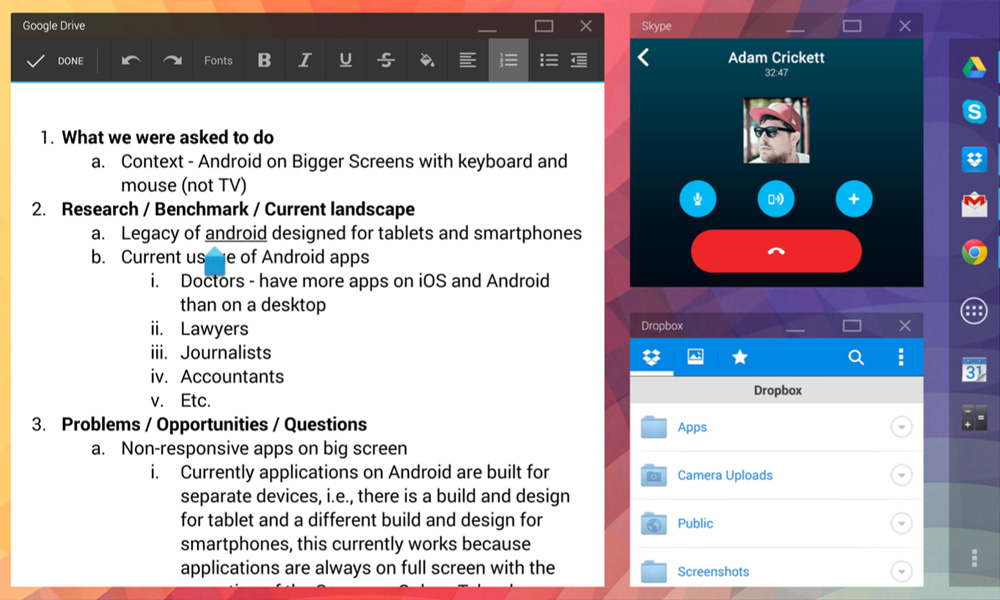
A TOUCH oriented version of the multi-window solution