
GOAL
Designing a user-centric vision for Tizen mobile OS.
DESIGN
A mobile OS that surfaces personal contacts and removes barriers between apps.

Tizen OS
Tizen is an open-source operating system built to address the needs of stakeholders of the mobile and connected device ecosystem. The current Tizen profiles are Tizen IVI (in-vehicle infotainment), Mobile, TV, and Wearable.
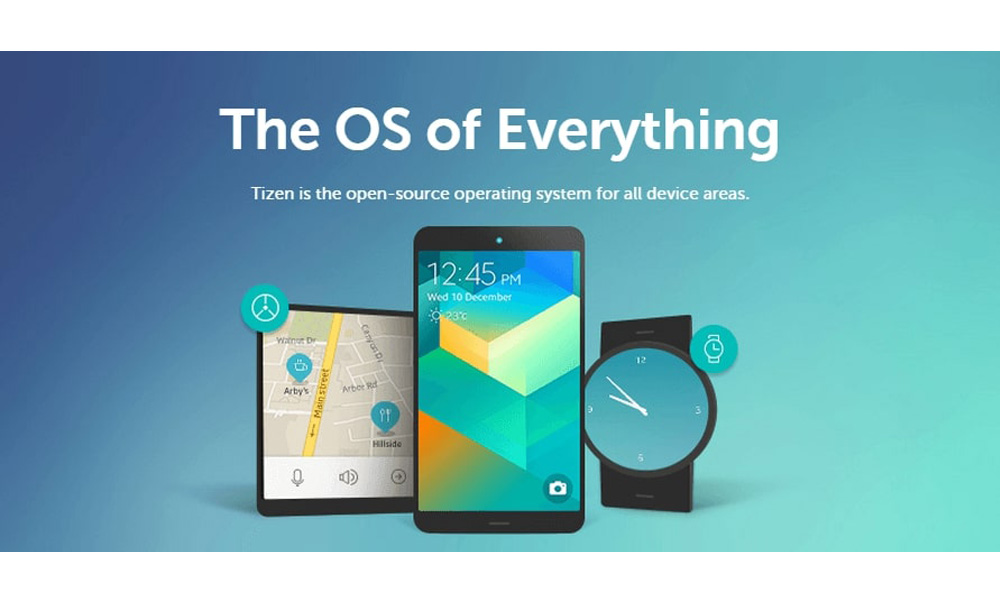
The brief
The brief was to design an outstanding UX for Tizen OS. We were encouraged to explore new directions to create a strong differentiator to engage users and developers.
We supported the global release of the OS by creating UX Design guidelines along with the production of a high-fidelity functional prototype.
This project required us to create a coherent UX for mobile. Working closely with the engineering team, we delivered a distinctive UX for Tizen OS.
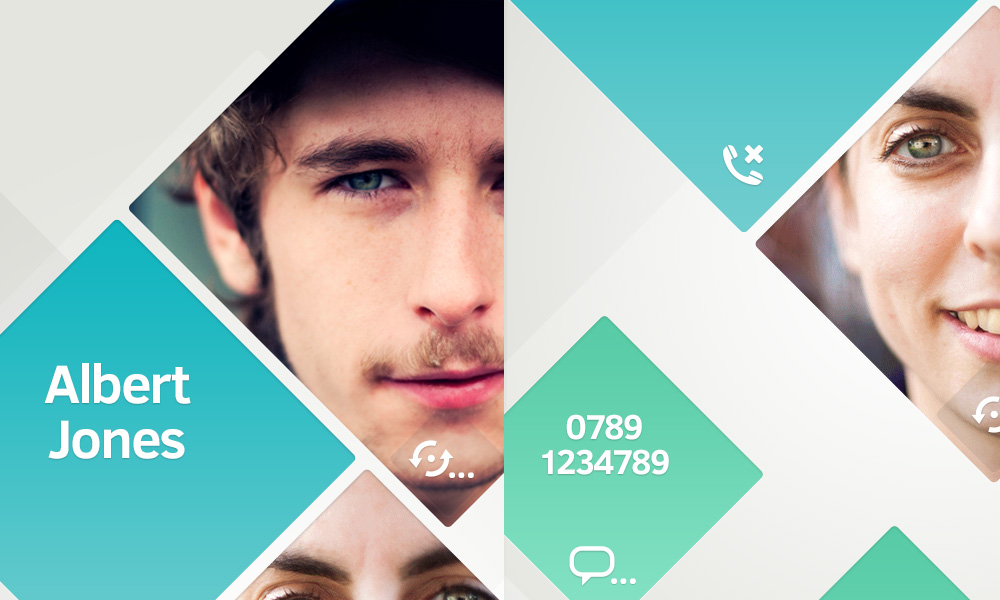
The mission
Areas we worked on:
• Home screen (Pictured above)
• App Multitasking
• Notifications
• Screen Layout
• Navigation Design
• Contact Screen
• App Grid
• Settings
Key UX Differentiators
• A people-centric OS
• ‘Home’ panels surfacing what really matters to users
• Present a visually engaging interface with clean, uncluttered views
• Using animation to transmit the unique feel of the UX
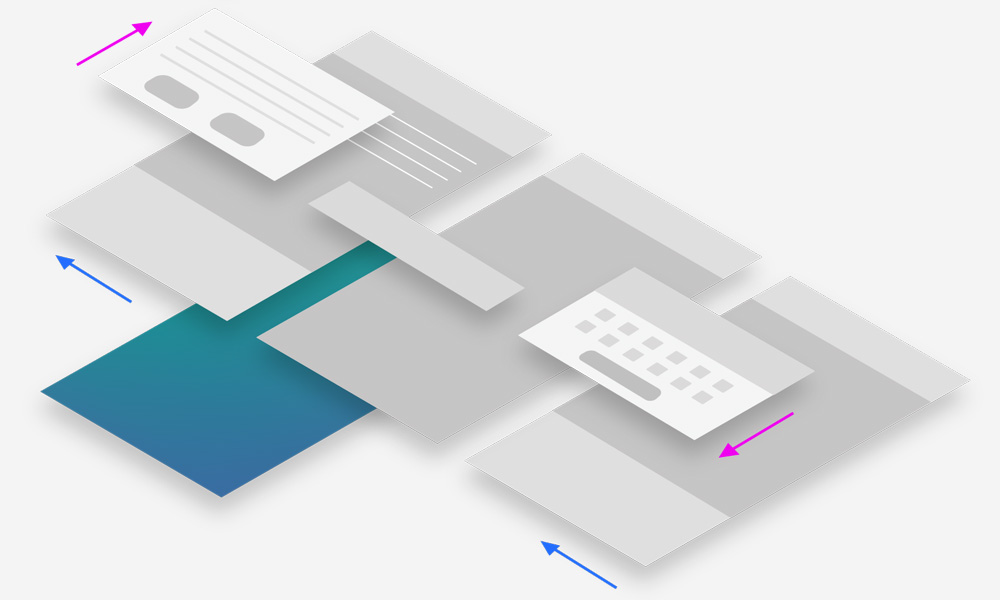
Key Design Principles
• Only display essential information as default
• Minimize user effort
• Tailor the UX to individuals
• Support individual user behaviours
• Enhance usability
Key UX Guidelines
• Display important information at the top for users to avoid scrolling
• Keep the design as simple as possible to avoid distraction
• Use a consistent layout throughout the app
• Use clear visual effects to provide feedback for user inputs
• Use the UI elements consistently throughout the app
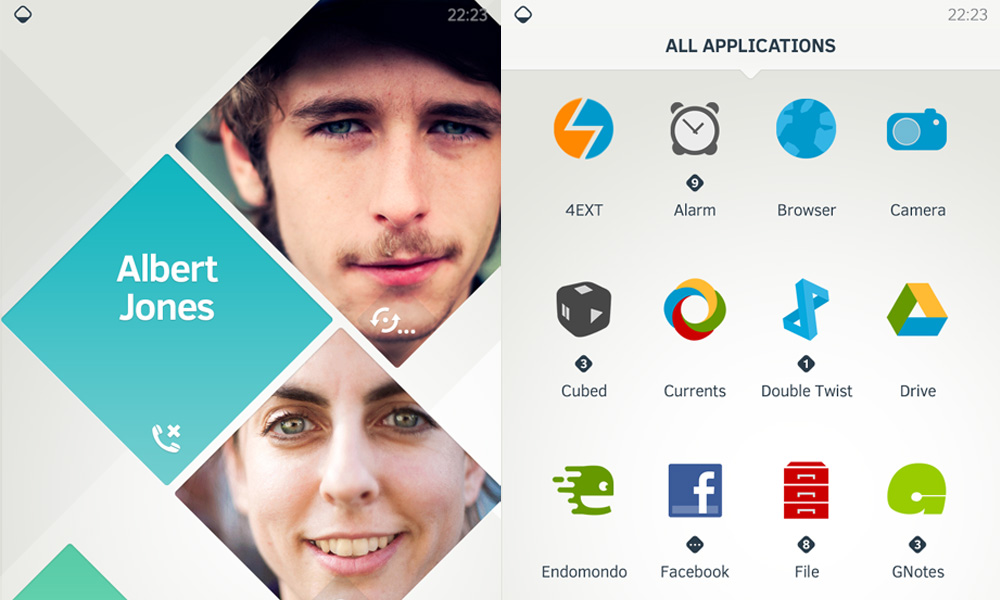
Development
I was responsible for Quality Assurance and Design implementation of the Tizen prototype.
During a period of 3 months, I worked closely with a team of 4 developers to release new iterations of the prototype on a weekly basis. I systematically tested and analysed the performance of the app and produced detailed QA documentation to help prioritise the fixing of bugs and performance issues.